| |
Building a Map in TurtleBot Simulator
Description: A quick tutorial for how to get SLAM up and running on the TurtleBot in gazeboTutorial Level: BEGINNER
Create a Package
Before doing this tutorial you need to install the turtlebot-navigation package, you can do this by entering the following command:
sudo apt-get install ros-<distro>-turtlebot-apps
Replace <distro> with your corresponding ros distribution.
Create a new package and cd into it:
cd ~ mkdir sim_workspace rosws init ~/sim_workspace /opt/ros/electric cd ~/sim_workspace mkdir unversioned rosws set unversioned --detached . ~/sim_workspace/setup.bash cd unversioned roscreate-pkg turtlebot_gazebo_tutorial turtlebot_gazebo cd turtlebot_gazebo_tutorial
Next, create a slightly more interesting world file boxes.world with box objects (note that you can lower <updateRate>30</updateRate> to throttle simulation speed to reduce CPU load):
1 <?xml version="1.0"?>
2
3 <gazebo:world
4 xmlns:xi="http://www.w3.org/2001/XInclude"
5 xmlns:gazebo="http://playerstage.sourceforge.net/gazebo/xmlschema/#gz"
6 xmlns:model="http://playerstage.sourceforge.net/gazebo/xmlschema/#model"
7 xmlns:sensor="http://playerstage.sourceforge.net/gazebo/xmlschema/#sensor"
8 xmlns:window="http://playerstage.sourceforge.net/gazebo/xmlschema/#window"
9 xmlns:param="http://playerstage.sourceforge.net/gazebo/xmlschema/#param"
10 xmlns:body="http://playerstage.sourceforge.net/gazebo/xmlschema/#body"
11 xmlns:geo="http://willowgarage.com/xmlschema/#geo"
12 xmlns:geom="http://playerstage.sourceforge.net/gazebo/xmlschema/#geom"
13 xmlns:joint="http://playerstage.sourceforge.net/gazebo/xmlschema/#joint"
14 xmlns:interface="http://playerstage.sourceforge.net/gazebo/xmlschema/#interface"
15 xmlns:ui="http://playerstage.sourceforge.net/gazebo/xmlschema/#ui"
16 xmlns:rendering="http://playerstage.sourceforge.net/gazebo/xmlschema/#rendering"
17 xmlns:renderable="http://playerstage.sourceforge.net/gazebo/xmlschema/#renderable"
18 xmlns:controller="http://playerstage.sourceforge.net/gazebo/xmlschema/#controller"
19 xmlns:physics="http://playerstage.sourceforge.net/gazebo/xmlschema/#physics" >
20
21 <thread>4</thread>
22 <verbosity>5</verbosity>
23
24 <!-- cfm is 1e-5 for single precision -->
25 <!-- erp is typically .1-.8 -->
26 <!-- here's the global contact cfm/erp -->
27 <physics:ode>
28 <stepTime>0.001</stepTime>
29 <gravity>0 0 -9.8</gravity>
30 <cfm>0.0000000001</cfm>
31 <erp>0.2</erp>
32 <quickStep>true</quickStep>
33 <quickStepIters>200</quickStepIters>
34 <quickStepW>1.0</quickStepW>
35 <contactMaxCorrectingVel>100.0</contactMaxCorrectingVel>
36 <contactSurfaceLayer>0.001</contactSurfaceLayer>
37 <updateRate>300</updateRate> <!-- throttle sim update to 30% real-time -->
38 </physics:ode>
39
40 <geo:origin>
41 <lat>37.4270909558</lat><lon>-122.077919338</lon>
42 </geo:origin>
43
44 <rendering:gui>
45 <type>fltk</type>
46 <size>480 320</size>
47 <pos>0 0</pos>
48 <frames>
49 <row height="100%">
50 <camera width="100%">
51 <xyz>0.3 0 3</xyz>
52 <rpy>0 90 90</rpy>
53 </camera>
54 </row>
55 </frames>
56 </rendering:gui>
57
58
59 <rendering:ogre>
60 <ambient>0.5 0.5 0.5 0.5</ambient>
61 <sky>
62 <material>Gazebo/CloudySky</material>
63 </sky>
64 <grid>false</grid>
65 <maxUpdateRate>10.</maxUpdateRate>
66 <shadowTechnique>none</shadowTechnique>
67 <shadows>false</shadows>
68 </rendering:ogre>
69
70 <!-- ground plane -->
71 <model:physical name="gplane">
72 <xyz>0 0 0</xyz>
73 <rpy>0 0 0</rpy>
74 <static>true</static>
75
76 <body:plane name="plane">
77 <geom:plane name="plane">
78 <laserRetro>2000.0</laserRetro>
79 <mu1>50.0</mu1>
80 <mu2>50.0</mu2>
81 <kp>1000000000.0</kp>
82 <kd>1.0</kd>
83 <normal>0 0 1</normal>
84 <size>51.3 51.3</size>
85 <segments>10 10</segments>
86 <uvTile>100 100</uvTile>
87 <material>Gazebo/GrayGrid</material>
88 </geom:plane>
89 </body:plane>
90 </model:physical>
91
92 <model:physical name="cylinder_1_model">
93 <xyz> 1.0 0.0 0.0 </xyz>
94 <rpy> 0.0 0.0 45.0 </rpy>
95 <body:cylinder name="cylinder_1_body">
96 <xyz>0 0 0.1</xyz>
97 <rpy>0 0 0.0</rpy>
98 <massMatrix>true</massMatrix>
99 <mass>1.0</mass>
100 <ixx>0.01</ixx>
101 <ixy>0.0</ixy>
102 <ixz>0.0</ixz>
103 <iyy>0.01</iyy>
104 <iyz>0.0</iyz>
105 <izz>0.01</izz>
106 <cx>0.0</cx>
107 <cy>0.0</cy>
108 <cz>0.0</cz>
109 <geom:cylinder name="cylinder_1_geom">
110 <xyz>0.0 0.0 0.0</xyz>
111 <rpy>0.0 0.0 0.0</rpy>
112 <kp>100000000.0</kp>
113 <kd>1.0</kd>
114 <mu1>500.0</mu1>
115 <mesh>default</mesh>
116 <size>0.1 0.2</size>
117 <visual>
118 <size>0.2 0.2 0.2</size>
119 <material>Gazebo/LightWood</material>
120 <mesh>unit_cylinder</mesh>
121 </visual>
122 </geom:cylinder>
123 </body:cylinder>
124 <static>true</static>
125 </model:physical>
126
127 <model:physical name="cylinder_2_model">
128 <xyz> -0.1 -0.7 0.0 </xyz>
129 <rpy> 0.0 0.0 45.0 </rpy>
130 <body:cylinder name="cylinder_2_body">
131 <xyz>0 0 0.1</xyz>
132 <rpy>0 0 0.0</rpy>
133 <massMatrix>true</massMatrix>
134 <mass>1.0</mass>
135 <ixx>0.01</ixx>
136 <ixy>0.0</ixy>
137 <ixz>0.0</ixz>
138 <iyy>0.01</iyy>
139 <iyz>0.0</iyz>
140 <izz>0.01</izz>
141 <cx>0.0</cx>
142 <cy>0.0</cy>
143 <cz>0.0</cz>
144 <geom:cylinder name="cylinder_2_geom">
145 <xyz>0.0 0.0 0.0</xyz>
146 <rpy>0.0 0.0 0.0</rpy>
147 <kp>100000000.0</kp>
148 <kd>1.0</kd>
149 <mu1>500.0</mu1>
150 <mesh>default</mesh>
151 <size>0.1 0.2</size>
152 <visual>
153 <size>0.2 0.2 0.2</size>
154 <material>Gazebo/LightWood</material>
155 <mesh>unit_cylinder</mesh>
156 </visual>
157 </geom:cylinder>
158 </body:cylinder>
159 <static>true</static>
160 </model:physical>
161
162 <model:physical name="box_2_model">
163 <xyz> -1.0 0.2 0.0 </xyz>
164 <rpy> 0.0 0.0 0.0 </rpy>
165 <body:box name="box_2_body">
166 <xyz>0 0 0.1</xyz>
167 <rpy>0 0 0.0</rpy>
168 <massMatrix>true</massMatrix>
169 <mass>1.0</mass>
170 <ixx>0.01</ixx>
171 <ixy>0.0</ixy>
172 <ixz>0.0</ixz>
173 <iyy>0.01</iyy>
174 <iyz>0.0</iyz>
175 <izz>0.01</izz>
176 <cx>0.0</cx>
177 <cy>0.0</cy>
178 <cz>0.0</cz>
179 <geom:box name="box_2_geom">
180 <xyz>0.0 0.0 0.0</xyz>
181 <rpy>0.0 0.0 0.0</rpy>
182 <kp>100000000.0</kp>
183 <kd>1.0</kd>
184 <mu1>500.0</mu1>
185 <mesh>default</mesh>
186 <size>0.8 0.2 0.2</size>
187 <visual>
188 <size>0.8 0.2 0.2</size>
189 <material>Gazebo/LightWood</material>
190 <mesh>unit_box</mesh>
191 </visual>
192 </geom:box>
193 </body:box>
194 </model:physical>
195
196 <model:physical name="box_3_model">
197 <xyz> 0.2 0.5 0.0 </xyz>
198 <rpy> 0.0 0.0 0.0 </rpy>
199 <body:box name="box_3_body">
200 <xyz>0 0 0.1</xyz>
201 <rpy>0 0 0.0</rpy>
202 <massMatrix>true</massMatrix>
203 <mass>1.0</mass>
204 <ixx>0.01</ixx>
205 <ixy>0.0</ixy>
206 <ixz>0.0</ixz>
207 <iyy>0.01</iyy>
208 <iyz>0.0</iyz>
209 <izz>0.01</izz>
210 <cx>0.0</cx>
211 <cy>0.0</cy>
212 <cz>0.0</cz>
213 <geom:box name="box_3_geom">
214 <xyz>0.0 0.0 0.0</xyz>
215 <rpy>0.0 0.0 0.0</rpy>
216 <kp>100000000.0</kp>
217 <kd>1.0</kd>
218 <mu1>500.0</mu1>
219 <mesh>default</mesh>
220 <size>0.9 0.3 0.2</size>
221 <visual>
222 <size>0.9 0.3 0.2</size>
223 <material>Gazebo/LightWood</material>
224 <mesh>unit_box</mesh>
225 </visual>
226 </geom:box>
227 </body:box>
228 </model:physical>
229
230 <model:physical name="box_4_model">
231 <xyz> -0.8 -0.8 0.0 </xyz>
232 <rpy> 0.0 0.0 -45.0 </rpy>
233 <body:box name="box_4_body">
234 <xyz>0 0 0.1</xyz>
235 <rpy>0 0 0.0</rpy>
236 <massMatrix>true</massMatrix>
237 <mass>1.0</mass>
238 <ixx>0.01</ixx>
239 <ixy>0.0</ixy>
240 <ixz>0.0</ixz>
241 <iyy>0.01</iyy>
242 <iyz>0.0</iyz>
243 <izz>0.01</izz>
244 <cx>0.0</cx>
245 <cy>0.0</cy>
246 <cz>0.0</cz>
247 <geom:box name="box_4_geom">
248 <xyz>0.0 0.0 0.0</xyz>
249 <rpy>0.0 0.0 0.0</rpy>
250 <kp>100000000.0</kp>
251 <kd>1.0</kd>
252 <mu1>500.0</mu1>
253 <mesh>default</mesh>
254 <size>0.9 0.3 0.2</size>
255 <visual>
256 <size>0.9 0.3 0.2</size>
257 <material>Gazebo/LightWood</material>
258 <mesh>unit_box</mesh>
259 </visual>
260 </geom:box>
261 </body:box>
262 </model:physical>
263
264 <model:physical name="box_5_model">
265 <xyz> 0.3 -0.8 0.0 </xyz>
266 <rpy> 0.0 0.0 -20.0 </rpy>
267 <body:box name="box_5_body">
268 <xyz>0 0 0.1</xyz>
269 <rpy>0 0 0.0</rpy>
270 <massMatrix>true</massMatrix>
271 <mass>1.0</mass>
272 <ixx>0.01</ixx>
273 <ixy>0.0</ixy>
274 <ixz>0.0</ixz>
275 <iyy>0.01</iyy>
276 <iyz>0.0</iyz>
277 <izz>0.01</izz>
278 <cx>0.0</cx>
279 <cy>0.0</cy>
280 <cz>0.0</cz>
281 <geom:box name="box_5_geom">
282 <xyz>0.0 0.0 0.0</xyz>
283 <rpy>0.0 0.0 0.0</rpy>
284 <kp>100000000.0</kp>
285 <kd>1.0</kd>
286 <mu1>500.0</mu1>
287 <mesh>default</mesh>
288 <size>0.1 0.2 0.2</size>
289 <visual>
290 <size>0.1 0.2 0.2</size>
291 <material>Gazebo/LightWood</material>
292 <mesh>unit_box</mesh>
293 </visual>
294 </geom:box>
295 </body:box>
296 </model:physical>
297
298
299 <!-- White Point light -->
300 <model:renderable name="point_white">
301 <xyz>0.0 0.0 8</xyz>
302 <enableGravity>false</enableGravity>
303 <light>
304 <type>point</type>
305 <diffuseColor>0.5 0.5 0.5</diffuseColor>
306 <specularColor>.1 .1 .1</specularColor>
307 <attenuation>0.2 0.1 0</attenuation>
308 <range>10</range>
309 </light>
310 </model:renderable>
311
312 </gazebo:world>
Create robot.launch to bring up default ros nodes for the turtlebot:
1 <launch>
2 <param name="robot_description" command="$(find xacro)/xacro.py '$(find turtlebot_description)/urdf/turtlebot.urdf.xacro'" />
3
4 <node name="spawn_turtlebot_model" pkg="gazebo" type="spawn_model" args="$(optenv ROBOT_INITIAL_POSE) -unpause -urdf -param robot_description -model turtlebot" respawn="false" output="screen"/>
5
6 <node pkg="diagnostic_aggregator" type="aggregator_node" name="diagnostic_aggregator" >
7 <rosparam command="load" file="$(find turtlebot_bringup)/config/diagnostics.yaml" />
8 </node>
9
10 <node pkg="robot_state_publisher" type="state_publisher" name="robot_state_publisher" output="screen">
11 <param name="publish_frequency" type="double" value="30.0" />
12 </node>
13
14
15 <!-- The odometry estimator -->
16
17 <node pkg="robot_pose_ekf" type="robot_pose_ekf" name="robot_pose_ekf">
18 <param name="freq" value="30.0"/>
19 <param name="sensor_timeout" value="1.0"/>
20 <param name="publish_tf" value="true"/>
21 <param name="odom_used" value="true"/>
22 <param name="imu_used" value="false"/>
23 <param name="vo_used" value="false"/>
24 <param name="output_frame" value="odom"/>
25 </node>
26
27
28 <!-- throttling -->
29 <node pkg="nodelet" type="nodelet" name="pointcloud_throttle" args="load pointcloud_to_laserscan/CloudThrottle openni_manager" respawn="true">
30 <param name="max_rate" value="20.0"/>
31 <remap from="cloud_in" to="/camera/depth/points"/>
32 <remap from="cloud_out" to="cloud_throttled"/>
33 </node>
34
35 <!-- Fake Laser -->
36 <node pkg="nodelet" type="nodelet" name="kinect_laser" args="load pointcloud_to_laserscan/CloudToScan openni_manager" respawn="true">
37 <param name="output_frame_id" value="/camera_depth_frame"/>
38 <!-- heights are in the (optical?) frame of the kinect -->
39 <param name="min_height" value="-0.15"/>
40 <param name="max_height" value="0.15"/>
41 <remap from="cloud" to="/cloud_throttled"/>
42 </node>
43
44 <!-- Fake Laser (narrow one, for localization -->
45 <node pkg="nodelet" type="nodelet" name="kinect_laser_narrow" args="load pointcloud_to_laserscan/CloudToScan openni_manager" respawn="true">
46 <param name="output_frame_id" value="/camera_depth_frame"/>
47 <!-- heights are in the (optical?) frame of the kinect -->
48 <param name="min_height" value="-0.025"/>
49 <param name="max_height" value="0.025"/>
50 <remap from="cloud" to="/cloud_throttled"/>
51 <remap from="scan" to="/narrow_scan"/>
52 </node>
53
54
55 </launch>
Finally, create build_map.launch to start everything needed to build map in simulation:
1 <launch>
2 <!-- start gazebo with boxes -->
3 <param name="/use_sim_time" value="true" />
4 <node name="gazebo" pkg="gazebo" type="gazebo" args="-u $(find turtlebot_gazebo_tutorial)/boxes.world" respawn="false" output="screen"/>
5 <include file="$(find turtlebot_gazebo_tutorial)/robot.launch"/>
6
7 <!--- Run gmapping -->
8 <include file="$(find turtlebot_navigation)/config/gmapping_turtlebot.launch" />
9
10 <!--- Run Move Base -->
11 <include file="$(find turtlebot_navigation)/config/move_base_turtlebot.launch" />
12
13 </launch>
Start building a map
To start map building,
roslaunch turtlebot_gazebo_tutorial build_map.launch
You should see 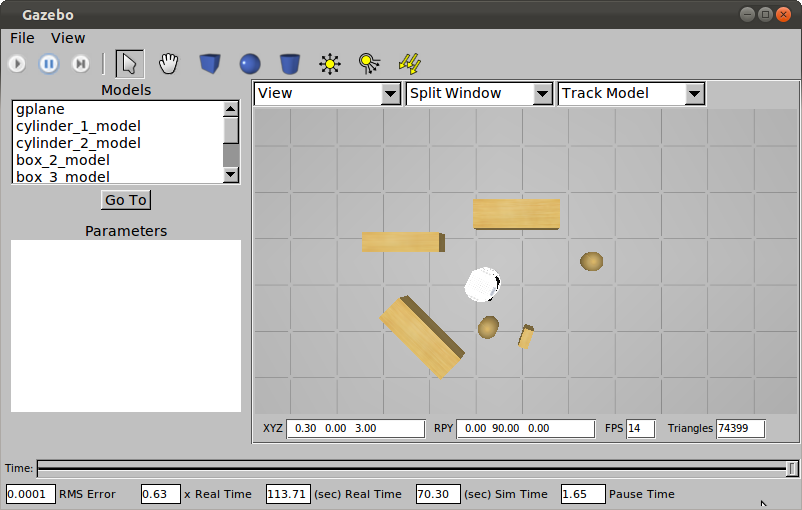
See the output
Open a second terminal, setup ROS environment and start rviz with preset mapping views:
. ~/sim_workspace/setup.bash rosrun rviz rviz -d `rospack find turtlebot_navigation`/nav_rviz.vcg
If you cannot run rviz there are alternative ways to view
Move the robot
In yet another terminal, start the keyboard teleop:
. ~/sim_workspace/setup.bash roslaunch turtlebot_teleop keyboard_teleop.launch
After teleoping the turtlebot around a bit, the map should update: 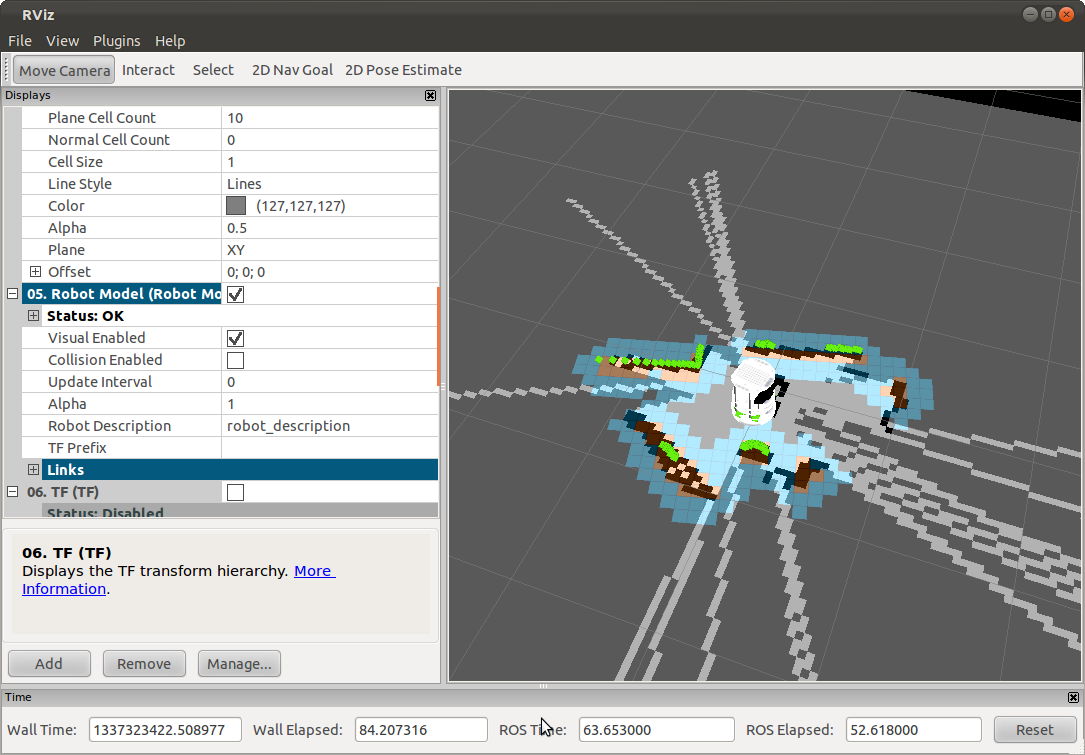
Extensions
Move the TurtleBot using MoveBase







